Do you love watching movies or TV series? We know that the majority of people love surfing and binge-watching. But due to many reasons, they cannot do it. Recently the costs of all OTT platforms rose like anything. To compensate for this, third-party developers developed an amazing application called HDO Box. You can use this application to watch almost all movies and TV series in HD quality (as the name suggests).

So, if you are feeling to fulfill your streaming appetite, HDO Box is your one-time go. Many times, you may have a get-together, and you would love to watch this latest movie on your TV. So, in this article, we will guide you to download the HDO Box application on your Smart TV. It’s time to explore something and love watching your favorite content within a few clicks. Starting from any kind of smart TV, this will help you watch movies using HDO Box on any of them. Check Out: Install HDO Box APK on Roku Stick Under 1 Minute [STEPS].
Contents
HDO Box APK for Smart TV | Features:
HDO Box application has an amazing count of features, and we are here to explain them to you.
- Amazing UI: Well, there isn’t a single second you would miss to find a clean interface, right? With HDO Box on your TV, you will never be lost on track to watch your favorite content.
- Unlimited content: HDO Box is here to serve your needs with content that is never-ending. You will be amazed by looking at all the amazing content that the application provides in HD quality.
- No login or registration: Unlike any other third-party applications or OTT platforms, you don’t need to log in or register on the HDO Box application. You can enjoy the content without any hassle process at any time.
- No lag: There isn’t any lag in the content as it is directly streamed from their servers. So now explore the content with amazing flow and regular updates directly from developers.
Let’s begin our guide on how you can download HDO Box on your smart TV.
Download and Install HDO Box APK for Smart TV
You can easily install the HDO Box App on popular Smart TV brands like Phillips, LG, Samsung, Mi, VU, Panasonic, OnePlus, and Sony. Follow our guide below:
- First, download HDO Box through its official website and transfer it to a USB drive.
HDO Box TV v1.1.6 APK(TV APK):
https://hdobox.app/hdo-tv-1.1.6.apk
Best Player (Drama Player):
https://hdobox.app/DramaPlayer-1.0.6.apk
- Now, plug in the USB drive in your smart TV.
- Open your Smart TV and search for the app store. Download ‘File Commander’ on your Smart TV.
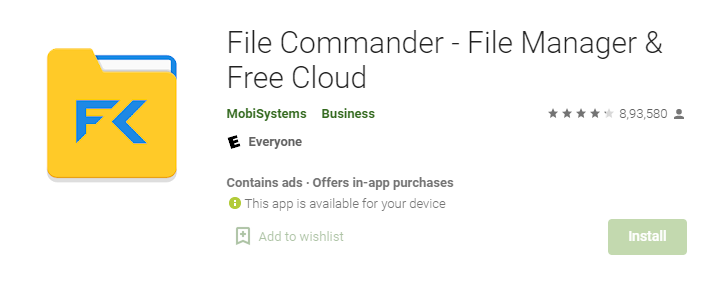
- Now, launch File Commander go to Media, and then USB storage.
- Once the USB drive storage is opened, toggle ‘download from Unknown sources’ to ‘ON’ on your Smart TV.
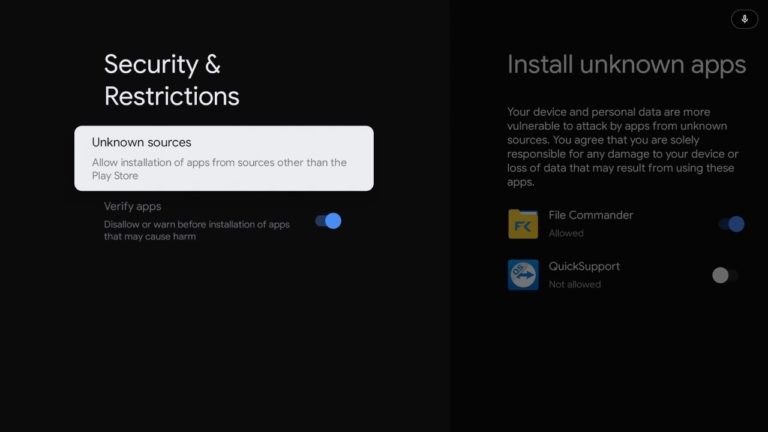
- Now, tap on the HDO Box APK file. You will find the installation to begin.
- Once the installation is done, go to the home page of your Smart TV.
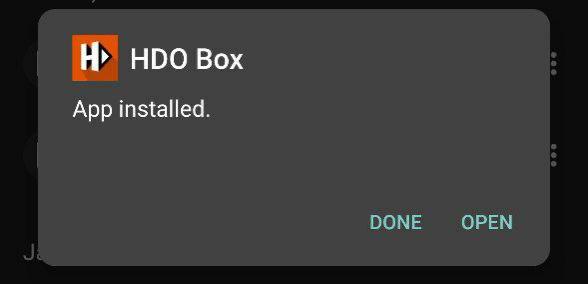
- Navigate to the HDO Box application and start watching your favorite content now.
Wasn’t it easy to watch all the amazing content from the comfort of your sofa on your smart tv?
Must Read: HDO Box APK Download on Android TV Box, Nvidia Shield & Mi Box.
Frequently Asked Questions
Q - Is it safe to use HDO Box application on my Smart TV?
Yes, it is completely saved to use HDO Box application on your Smart TV. The application just allows you to stream unlimited HD content.
Q - Do I need to void my smart TV to download HDO Box application?
No, you do not have to void your smart TV. You can simply download HDO Box application from the third-party official source. Follow our guide above to download HDO Box on your Smart TV now.
Check Out:
HDO Box on Smart TV [Mi, Vu, Samsung, LG, Phillips, OnePlus, Sony, and Panasonic Smart TV]
We hope that you loved our guide and are now able to use HDO Box on your Smart TV. If you have any queries, please comment below. Make sure to share your feedback on your experience with HDO Box with us now. We will guide you through much more amazing content similar to HDO Box that will help you toggle your real life easily.
Thank You.
Hi
I could not find file commandor on my lg tv( webos)
You need to sideload it through a PC (and a rooted LG TV).
Cheers!
How can this be done?
Please explain in details. I am having similar problem on my LG smart tv
This app is not available in the LG TV store (WebOs).
A solution please
search hdo box on you browser
For LG TV (WebOS) as an alternative IS to browse “soap2day.id” in your briwser.
merciiii
is it possible to intall on hisense with vidaa os?
please i dont understand please explain
no ” file commandor” on samsung frame tv
The HDOTV app v1.1.4 is awesome and works fine with smartTV but I can’t find the “see all” option or “Genres” option in movies and TvShows tabs… as HDO box for smartphone
please add these options and update the app …
Thank you … best regards
Can’t install on Samsung smart TV operating on Tizen because it doesn’t support APK, instead it runs TPK files.
HDO BOX needs to develop it. The only apps I managed to install are .tmg, meaning downloading the .zip file of the app and extract it on the USB flash, the output is (appname).tmg and other file which is widget.license.
I installed hdo on my tcl android tv.
When i want to watch something it asks for “mediaon” which doesnt run on tcl android tv.
Let me know if there os a solution. Thanks
Hey! I had the same problem but found a way around it! Just download media on apk onto your laptop and with a USB, install it into your TV. It finally worked!
Hi.. how to install HDO app on web os TV
Have seen this and is the best
How can install on Samsung smart TV running Tizen
hello
Thanks for the detailed guide! I was able to install the HDO Box on my LG Smart TV without any issues. The step-by-step instructions were super helpful. Keep up the great work!
how to instal the app in samsung TV any help ??
its impossible to install hdo on Samsung TV because there is no File commander. I hope there is something we can do to install it.
you cant install on samsung tizen os tv’s because their lack of support for apk files. You need to use either another tv with android installed or get a streaming device such as chromecast or firestick tv which both work with HDO Box
can someone pls explain again step by step the process for installing HDO in to LG OLED C3? I cant’s see the downloaded app in the media files on the USB.
I cant find the file commander app on samsung tizen pls help me