HDO Box – Best Movie/TV Show App | Get HDO Box APK on Roku Stick: HDO Box APK uses a tracking algorithm to get HQ links for your favorite movies and TV shows. Based on your search criteria, the application will look for the best quality links for you to stream.

This makes it a lightweight application, as it does not host any content making it ideal for devices such as Firestick and Roku Stick. In this post, we are going to check out the steps to download HDO Box APK on Roku Stick. Also, check out – Download HDO Box APK on FireStick Under 1 Minute [STEPS].
Contents
HDO Box APK on Roku Stick – Features
Before we move to the steps to get HDO Box App on Roku Stick, it is imperative to have a look at its primary features. Check out the list below.
Free Application
The services of HDO Box APK are entirely free with no hidden costs, in-app, or subscription-related charges.
Trakt.tv Support
Keep track of your watch history on HDO Box APK with Trakt.tv support.
HQ Servers
Buffering is outdated with HDO Box as the app fetches links from high-quality servers like Google, Fembed, and HLS.
Links in 4K
Other than links up to 720p and 1080p, the app also gets links in 4K picture quality.
That pretty much covers the major features of the HDO Box application. Now, let’s examine how you can utilize the services of HDO Box APK on Roku Stick.
You can also – check out: Download HDO Box App on Android TV Box [STEPS].
Install HDO Box APK for Roku Stick [STEPS]
Please note you need an Android mobile device for the purpose. For your convenience, we have divided the installation steps in three phases.
Phase 1:
- From the Google Play Store, please install the Local Cast application on your Android mobile device.
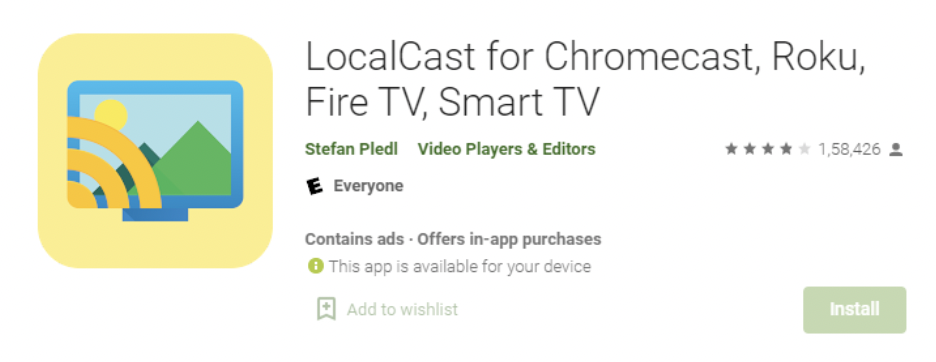
- Launch the app after the installation completes.
- Click on the yellow-colored casting icon in the application.
- A list with available devices for streaming will pop up.
- Tap on the option Change Scan Active For. Set up the Discovery Options for Roku Stick.
Phase 2:
- Connect your Roku device to the Smart Television. Make sure both are using the same WiFi network.
- Start Roku Store.
- From the Roku Store, please install Local Cast Receiver.
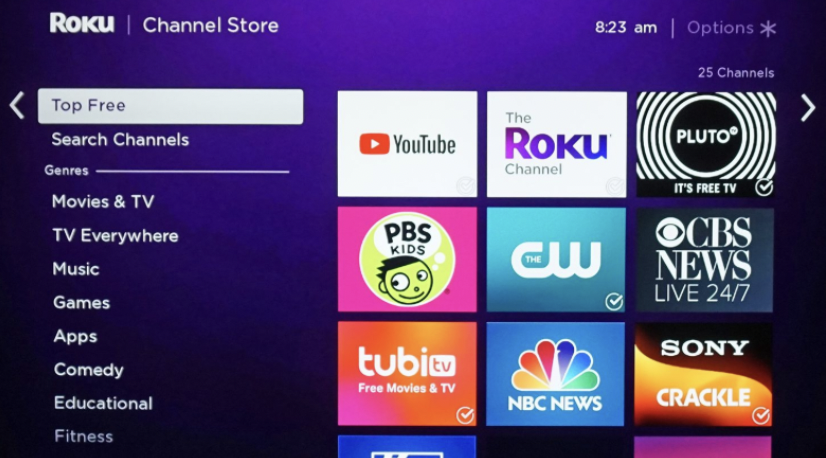
One must-check guide for PC users:
Phase 3:
- You are required to install HDO Box APK on your Android mobile device now. Tap on the below link to get the HDO Box Latest APK.
- After successful installation, please launch the HDO Box APK on your Android mobile device.
- Select the content that you want to stream.
- You require tapping and holding the streaming link. From the pop-up menu, click on Open with All Cast.
- That is it! The content will playback via your Roku stick now.
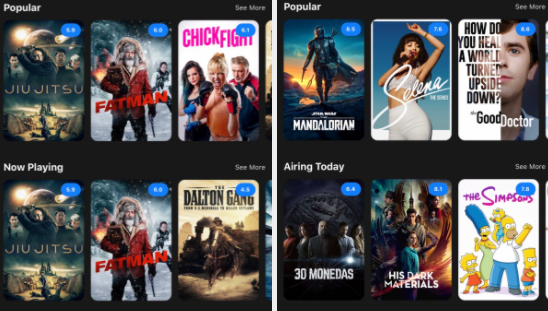
Frequently Asked Questions [FAQs]
Q – Does HDO Box APK support Real-Debrid integration?
Yes!
Q – Do we have subtitles on HDO Box?
Yes! You can look for the appropriate subtitle track for the content.
Q – How do I Download HDO on iOS?
You can use the services of a third-party app store like AppValley to get HDO Box on iOS.
Q – Is HDO Box Safe?
We do recommend subscribing to a good VPN service before initiating streaming on HDO Box.
Must check the guides of our blog:
HDO Box MOD APK Free Download on Roku Stick
That is it! Go ahead and stream HQ Links from HDO Box APK on Roku Stick. Let us know in the comments section below if you face any issues using the HDO Box application on your Roku Stick. Happy Streaming!
Thank You.
Thnk