HDO Box does not host any content. HDO Box APK is a tracking app that locates high-quality links for popular movies and TV shows. This makes it possible to locate any title on the application. In this post, we are going to share with you the steps to install HDO Box APK on Firestick/Fire TV or Fire TV Cube.

This will allow you to stream titles in HD on the big screen of your television. You should check out this Complete Step by a step-by-step guide on HDO Box MOD APK (Ad-Free) on Android (Must Check Guide).
Contents
HDO Box APK on Firestick | What’s New?
HDO Box is one of the best streaming apps for Firestick/Fire TV. First, you must know that the services of the app are completely free to use. Trakt.tv support ensures that you do not miss any of your favorite titles. Check out more features below.
- Cloud Storage: For Firestick, the app comes with cloud storage allowing you to access your favorite titles on any device you prefer.
- Set Favorites: You will receive notifications for the content that you mark as favorites.
- High-Quality Servers: The app fetches links with high-quality servers like Google, HLS, and Fembed.
- Get Links in 4K: Apart from full HD, the app fetches links in 4K quality as well.
- Best User Interface: The user interface is neat and easy to use. Well-detailed synopses are available for the fetched titles.
HDO Box APK Information on FireStick Information –
| App Name | HDO Box App |
| APK Size | 40MB |
| Latest Release | Today, 2024 |
| Category | Entertainment |
| Price | Free |
| Latest Version | v2.1.1 & Hdotv-v1.1.4 |
| Downloads | 1000000+ |
Install HDO Box APK for Firestick, Firestick 4K, & Lite [STEPS]
Before we can start with the installation of the HDO Box, please perform the following prerequisites.
- On your Fire device, please navigate to Settings > Device > Developer Options. Turn ON Unknown Sources.
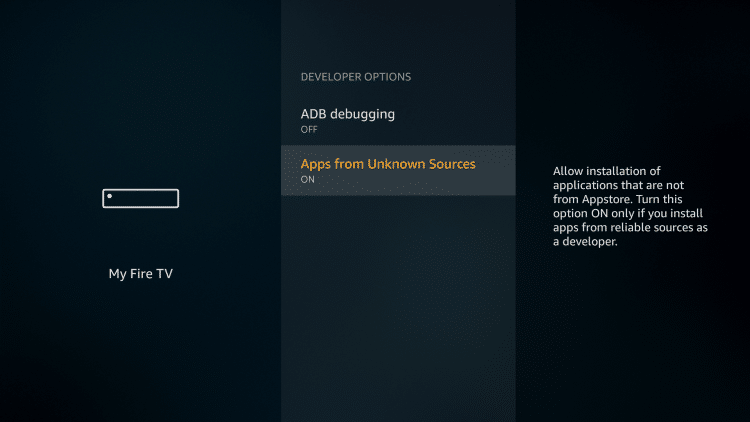
- Install Downloader App on Firestick/Fire TV.
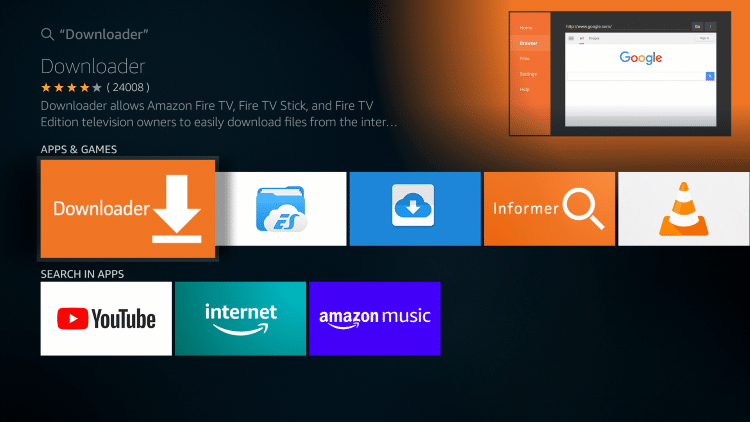
After performing the above two steps, please follow the instructions below to Install the HDO Box App on Firestick/Fire TV.
- Launch the Downloader App on Firestick/Fire TV.
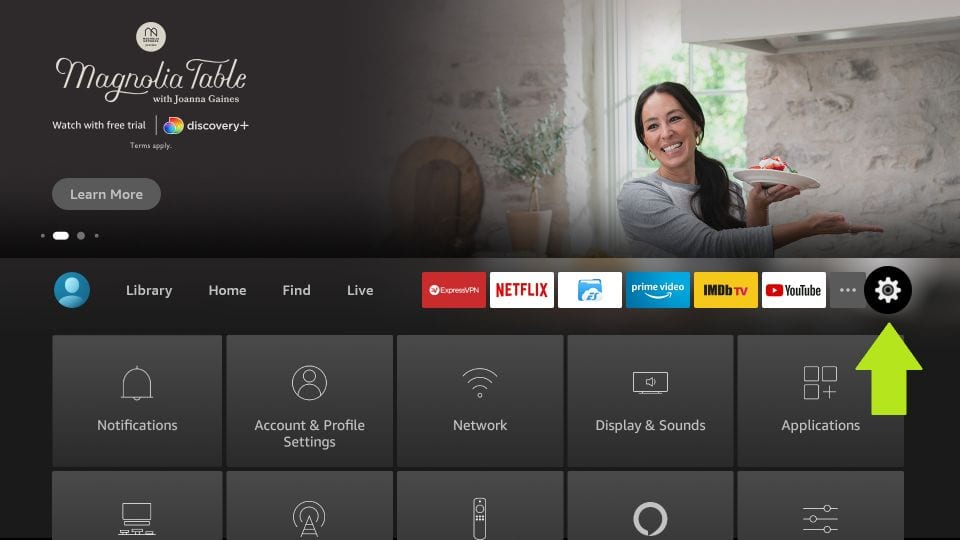
- From the left side menu of the Downloader App, go to Settings and Enable JavaScript.
- Next, go to the Home option from the menu of the Downloader app.
- Here you will see a space to enter the URL. Please type the following URL and tap on Go.
https://hdobox.app/hdobox-mobile-2.1.1.apk
https://hdobox.app/hdotv.apk
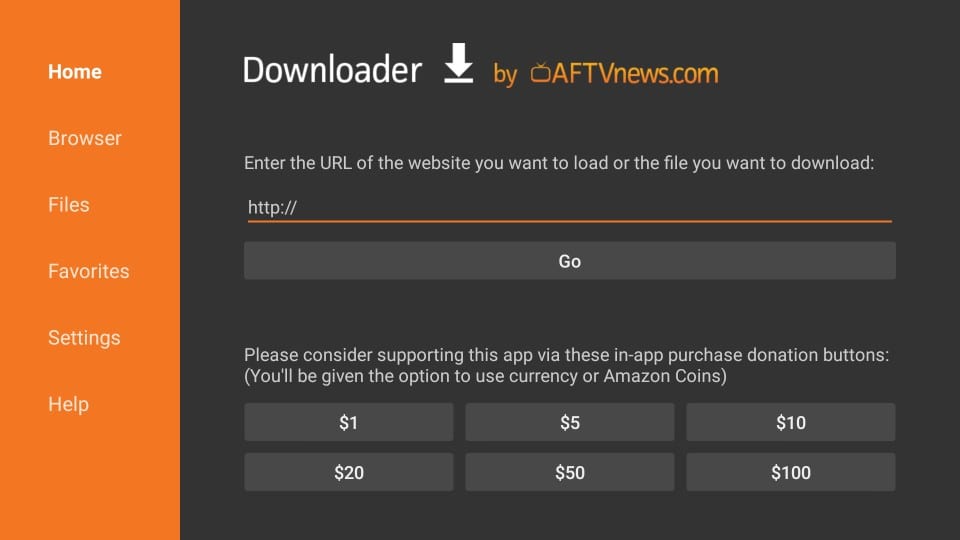
- This will download the HDO Box’s Latest APK file on a Firestick device.
- After the download, your Fire device will automatically launch the installation process.
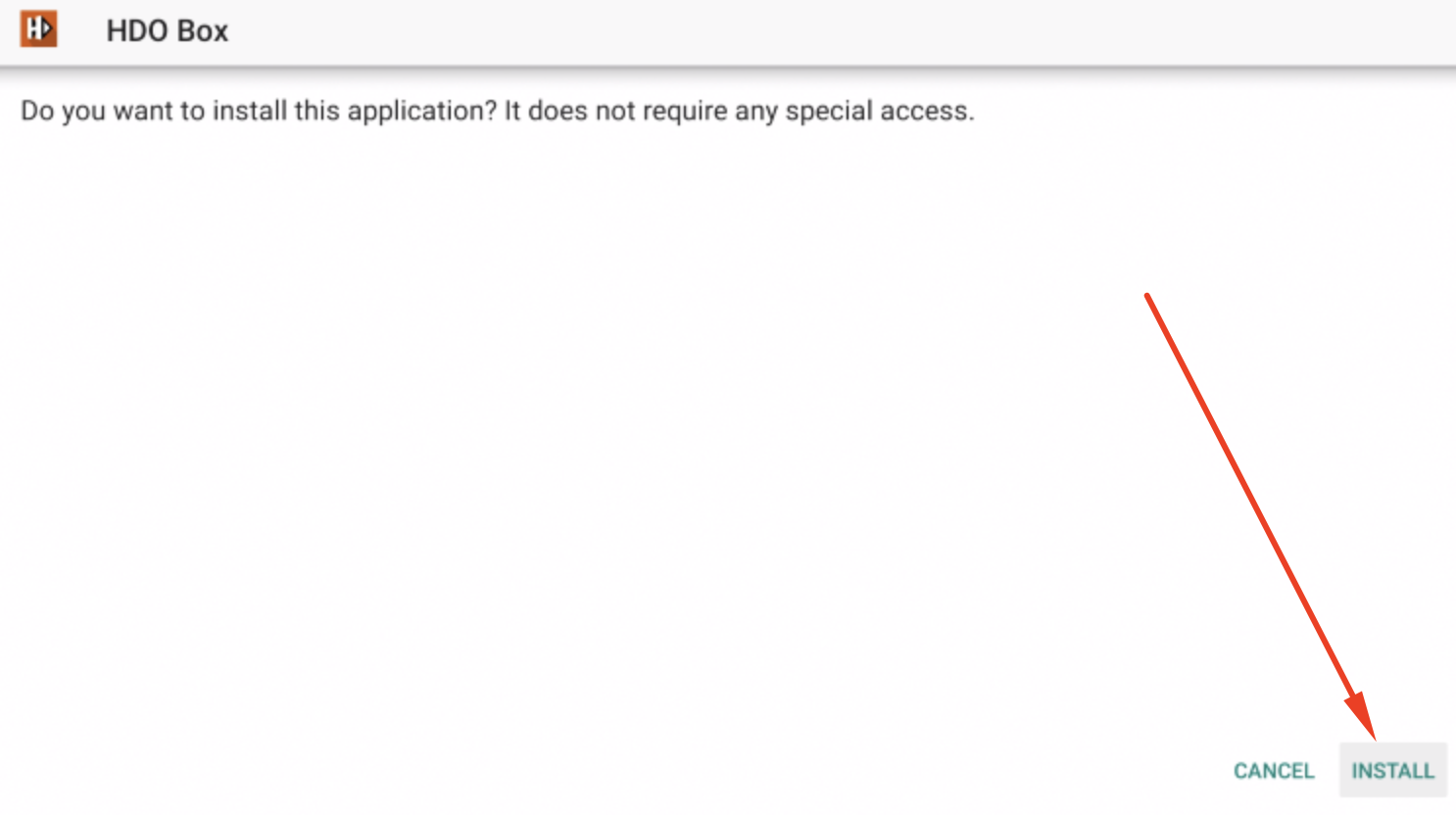
- Tap on Install to confirm to proceed with HDO Box APK installation on Firestick.
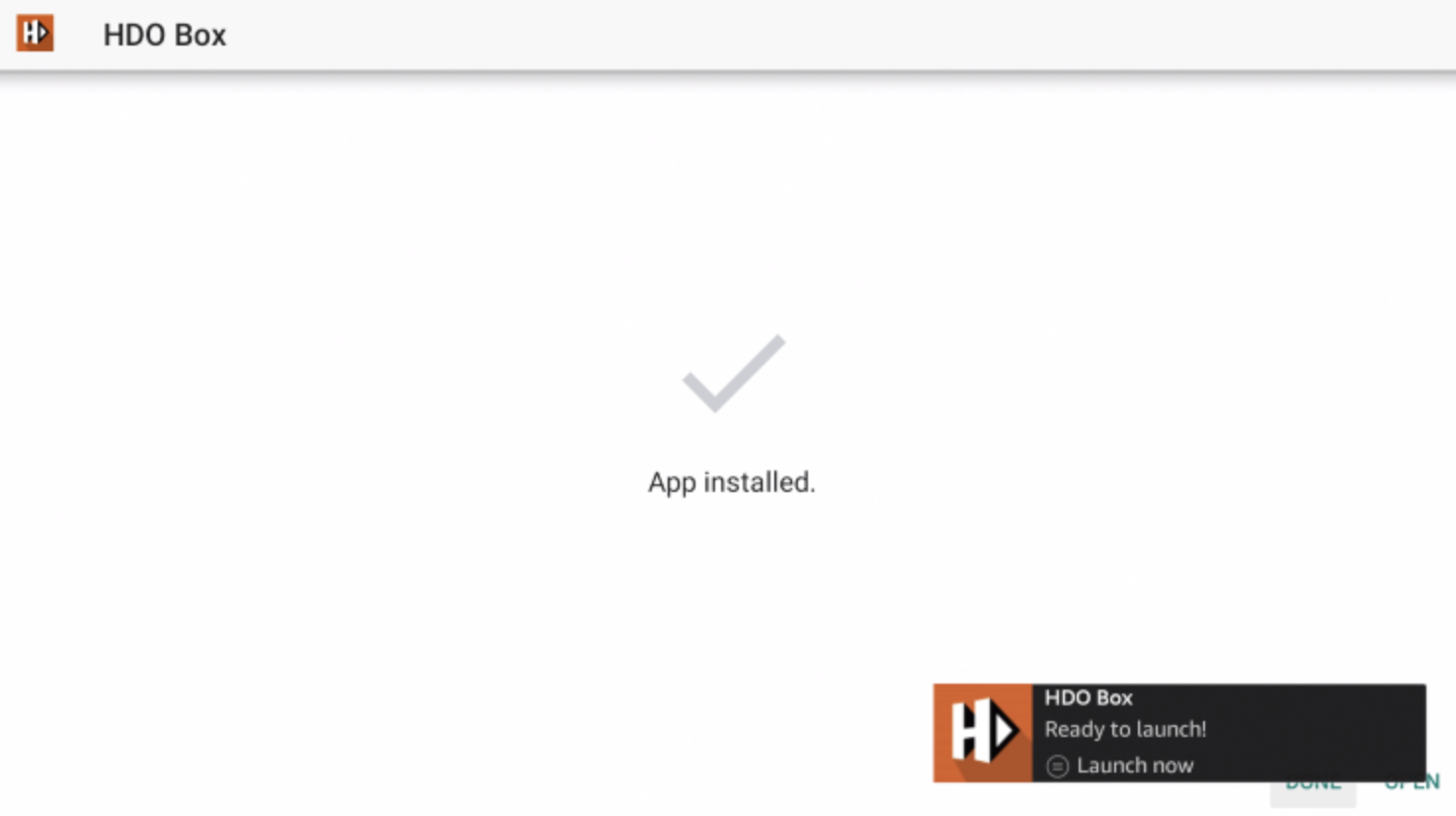
- After the installation, tap on the ‘Done’ button to come out of the window.
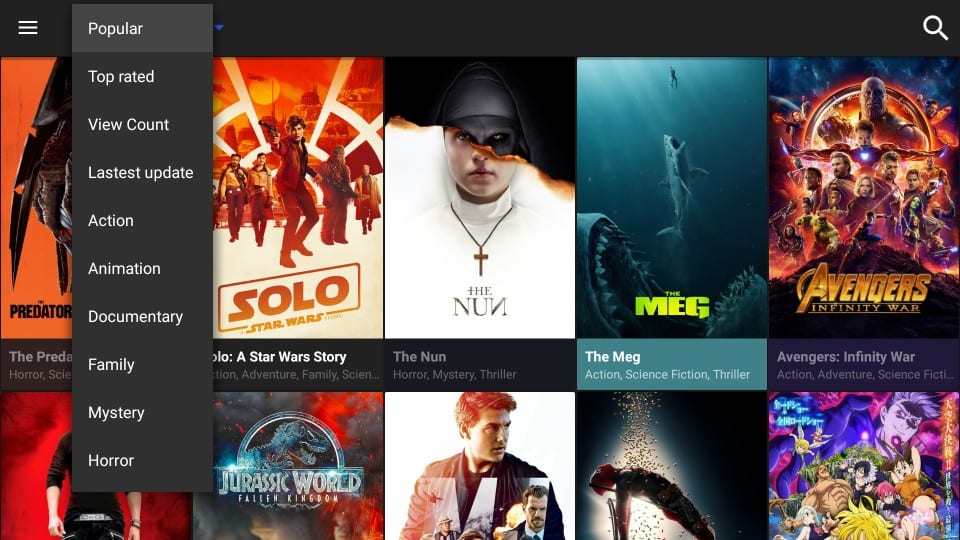
- When asked, please tap on Delete to remove the HDO Box APK file from your Firestick. We recommend this to conserve space.
Congratulations! You have successfully installed HDO Box on Firestick. Now, from your Firestick home, please go to Your Apps & Channels. Here, you will see the icon of HDO Box at the bottom of the list. You can either move it to the top of the list or add it to the home screen of your Firestick. I highly suggest you all check this guide on HDO Box APK – HDO Box APK Download on Android TV Box, Nvidia Shield & Mi Box.
Is HDO Box Legal?
Yes! HDO Box is a legal application. However, when it comes to content, you cannot judge whether you are streaming non-copyrighted content or content that is available in the public domain.
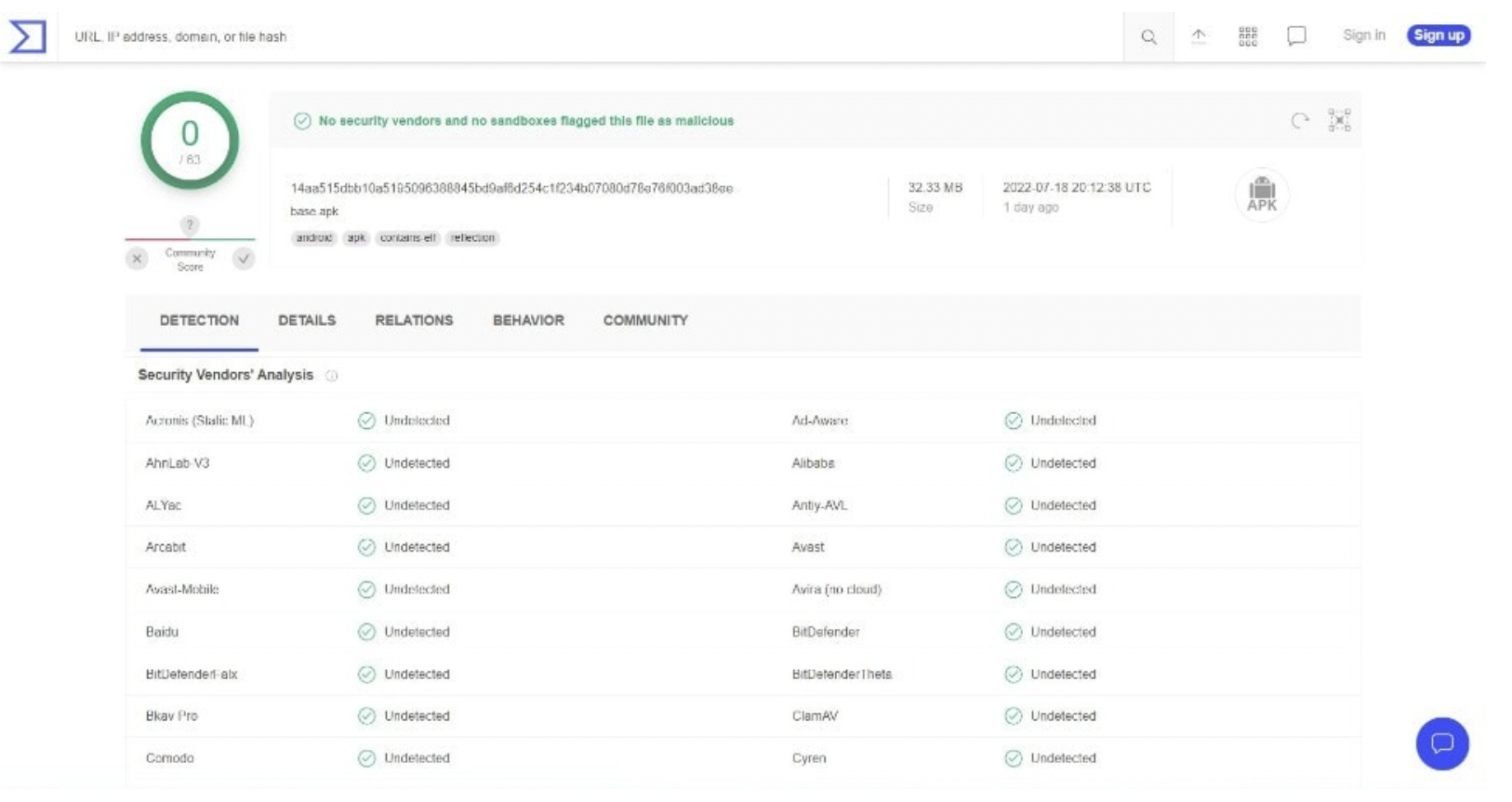
Hence, we recommend subscribing to Express VPN before you initiate streaming content on the HDO Box.
[How-To] Use ExpressVPN
- First, you are required to download the Express VPN App on your Firestick.
Get an ExpressVPN Subscription here –
Everyone should try out a VPN to keep their online activities secure with more privacy!
ATTENTION USERS | READ BEFORE YOU CONTINUE!!
We all know that your Internet Service Providers (ISP) and Government keep on tracking your online activities such as browsing history and much more. Your current IP address is exposed and can be seen by anyone and maybe they will monitor your connection also. While you are browsing you might get into serious legal trouble if you are found playing copyrighted/licensed content, knowingly or unknowingly.
Streaming any movies online or visiting such sites is blocked in many countries or it is going to be a serious issue. We all recommend using a VPN. Here is the Best Deal, you can easily avoid all this mess by using a VPN service. VPN will help you to hide all your complete online activities and promise you the utmost privacy and security. Finally, you are anonymous and safe!!
I have been trying and using a VPN service called ExpressVPN. It’s secure and offers the utmost speedy connection. It supports various platforms like Android, iOS, Firestick, PC, and many more. It assures complete privacy and security. Also, It comes with a 30-day money-back guarantee if you don’t like their services.
- For that, via the Search option available on the Firestick home screen look for Express VPN.
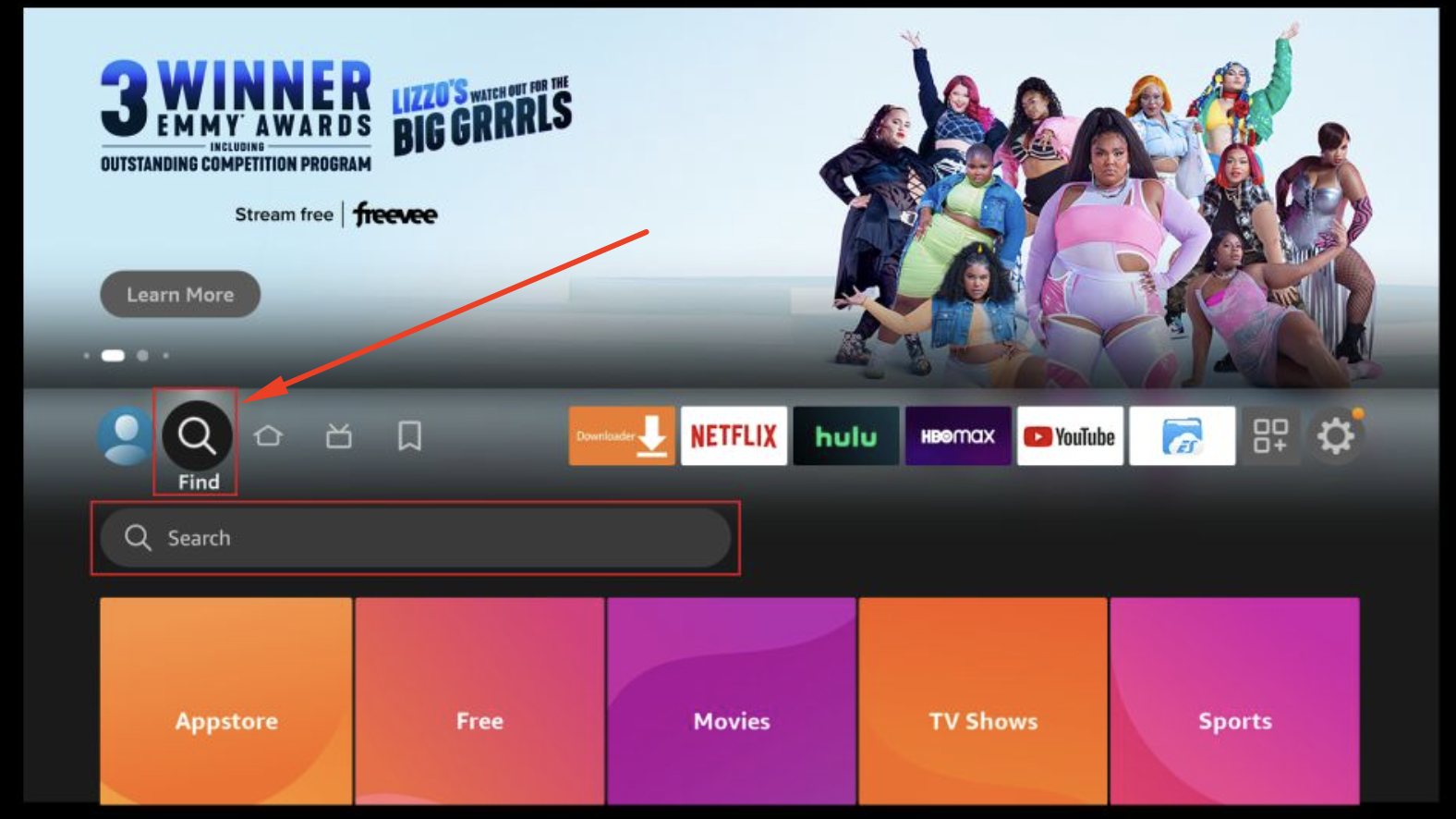
- From the search results, tap on the Express VPN icon.
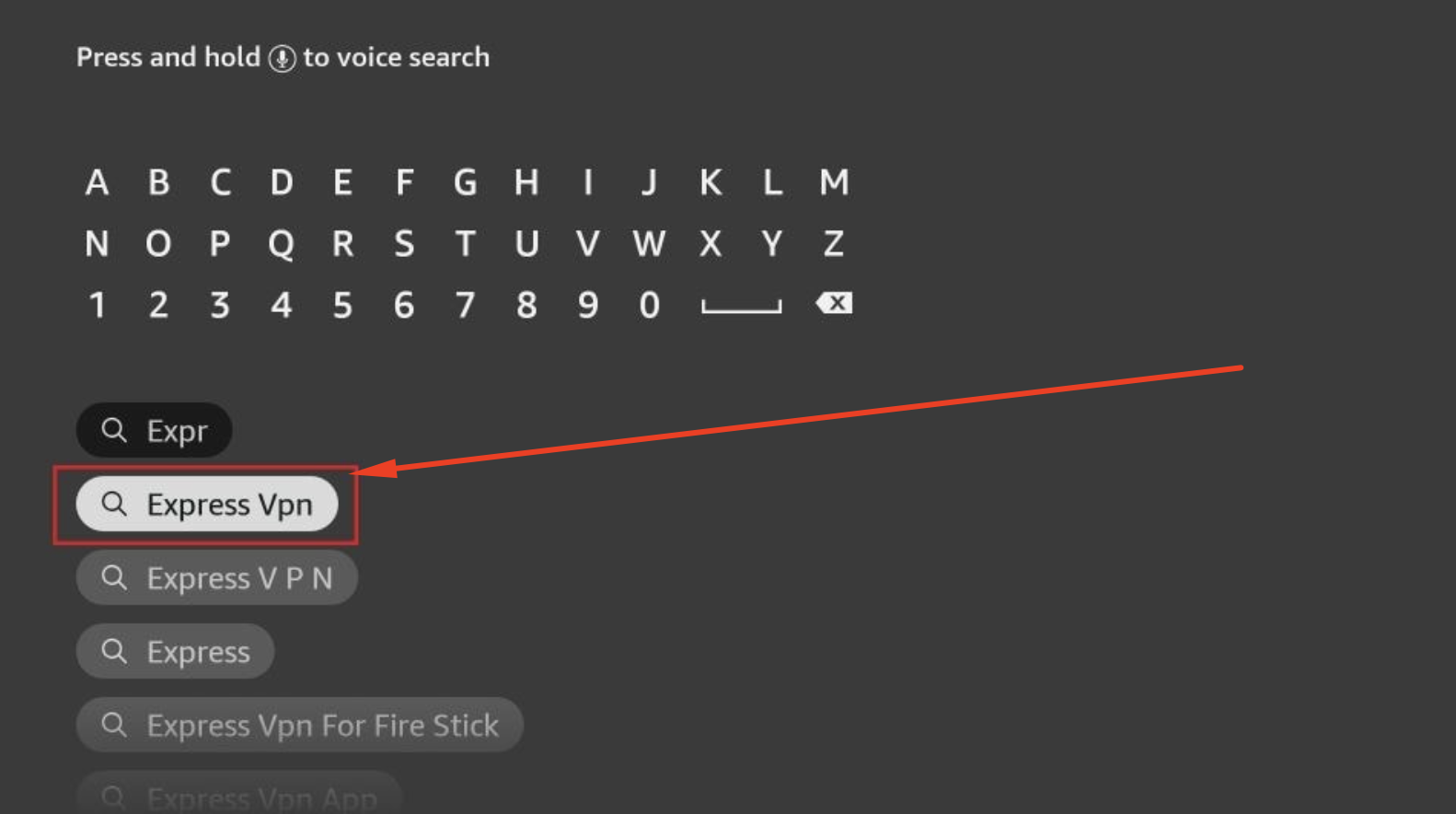
- On the window that comes up next, tap on Download or the Get button to start the download and installation process.
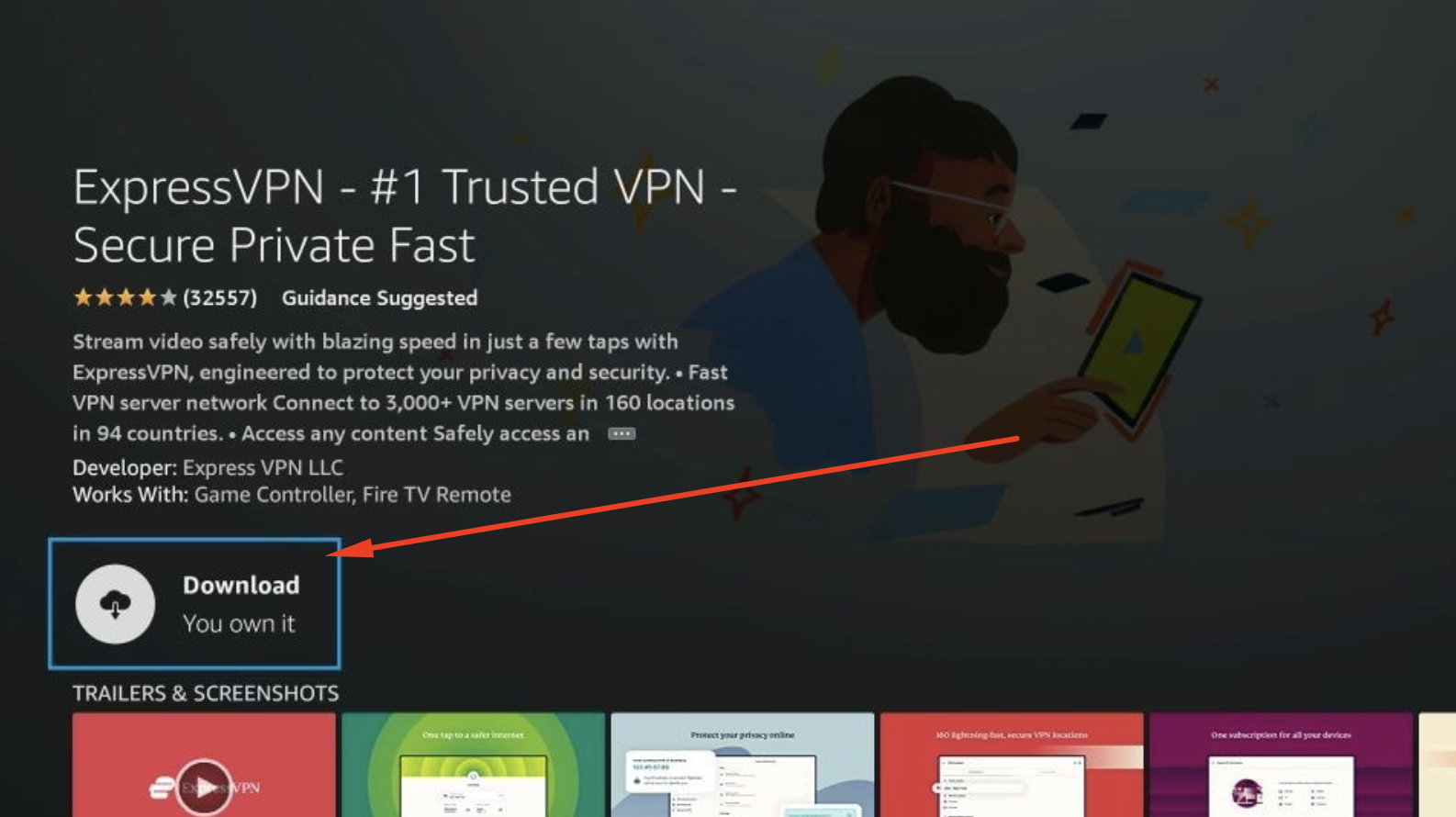
- Post-successful completion of the installation process, you will have the icon of Express VPN App present under Your Apps & Channels section on your Firestick.
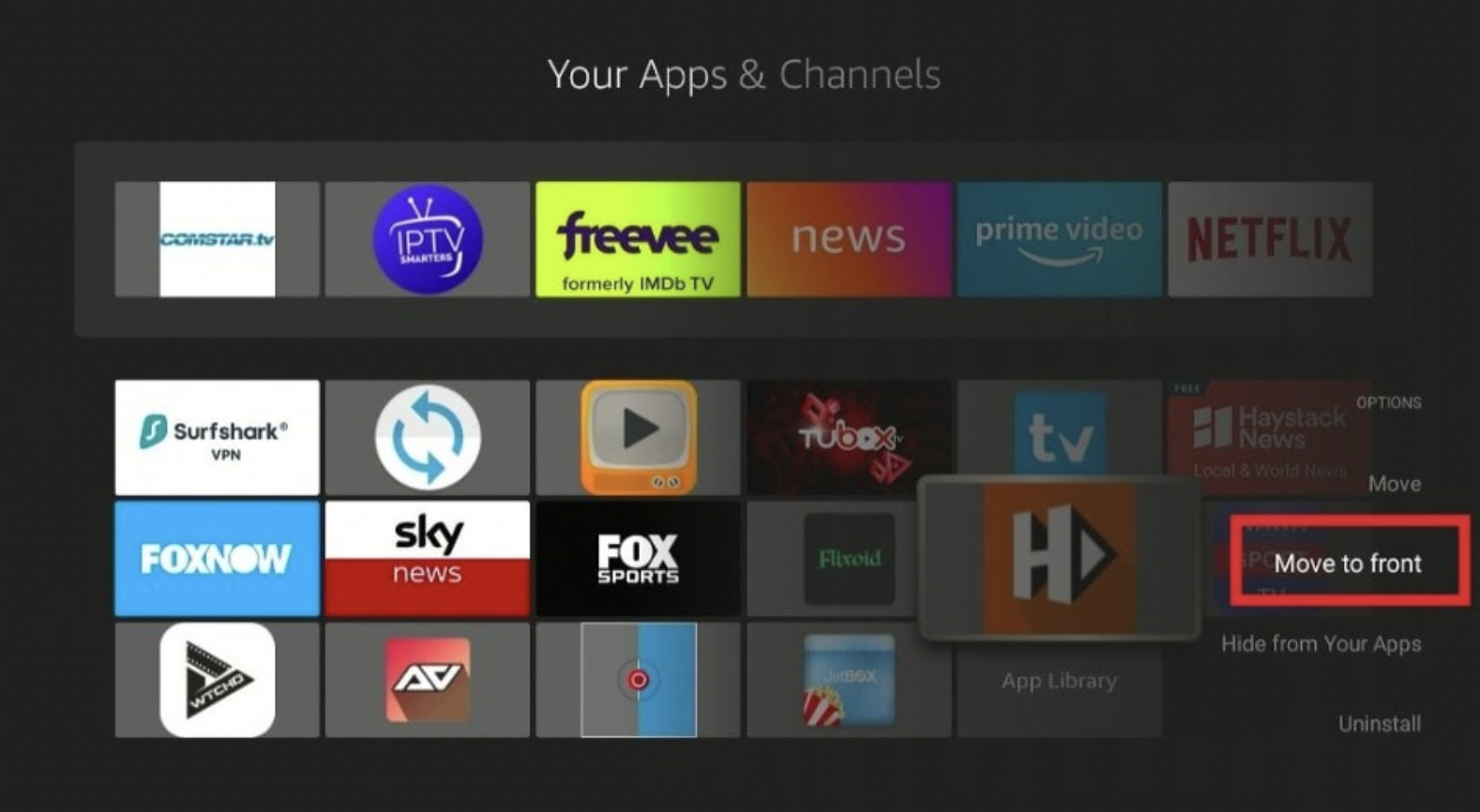
- Bring the icon to the beginning of the list or put it on the home screen.
- Launch the Express VPN App.
- Tap on Sign In and use the credentials that you have received while subscribing for an Express VPN Account.
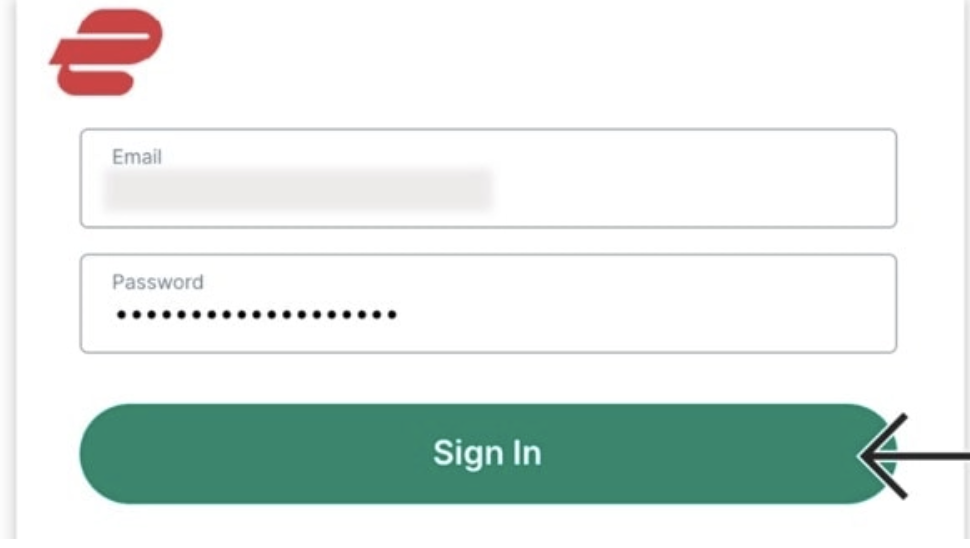
- It will by default select the best available server, however, you can change the same as per your desire.
- Tap on the big Power button in the center to initiate connection establishment.
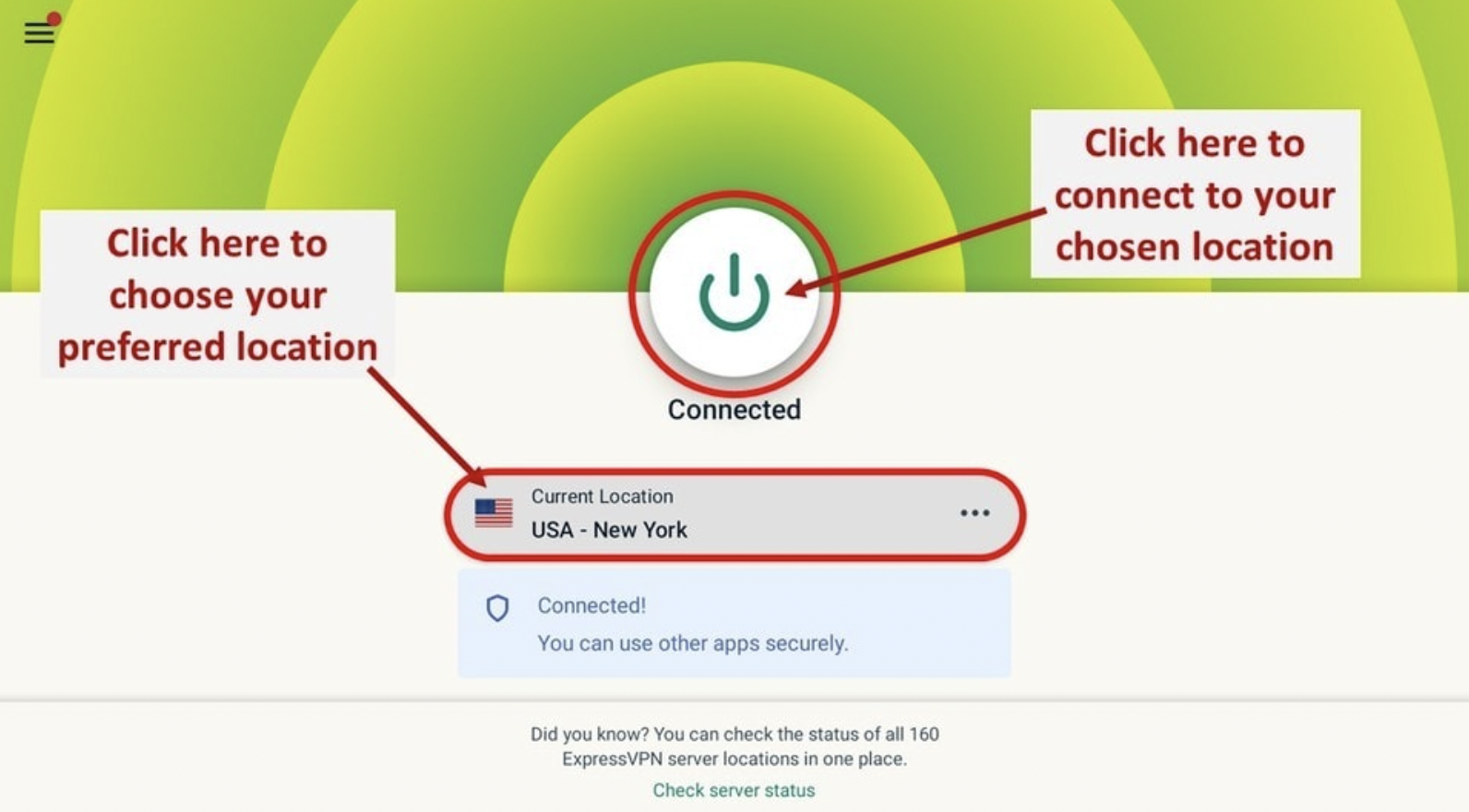
- After the successful establishment of the connection, you will see a ‘Connected’ message under the button.
- Start streaming carefree now.
- Tap on the Power button again to disconnect.
[How-To] Use HDO Box
- Make sure you bring the icon of the application to the beginning of the Apps List or put it on the home screen of your Firestick for quick access.
- When you launch the application, you will notice that the home screen menu has multiple options viz Search, Home, Movies, TV Shows, Watch list, and Settings.
- In addition, on the home screen you will have categories like Top Movies Last Week, Top TV Shows Last Week, and more.
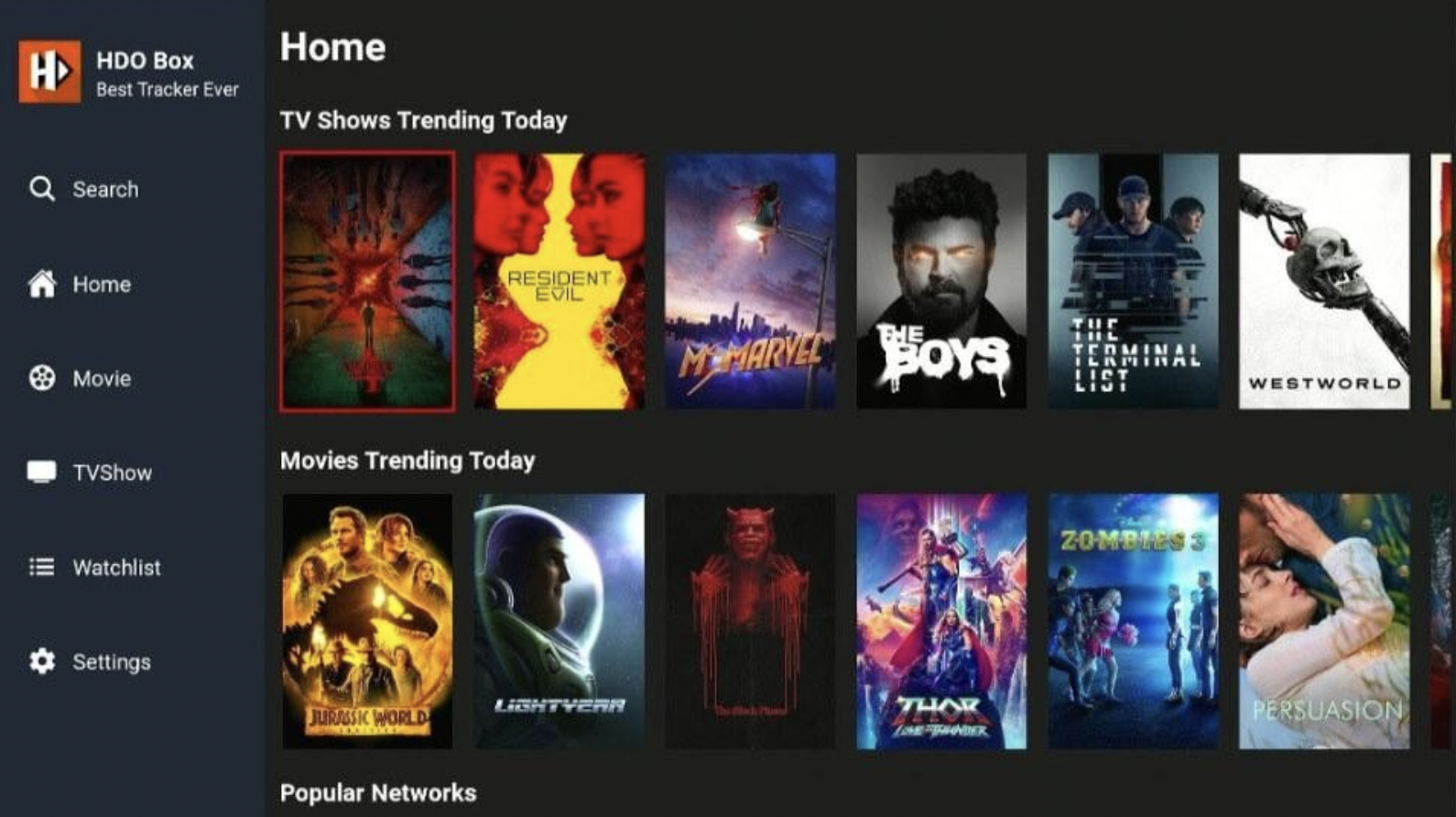
- You can either use the Search option to look for the title that you wish to stream directly or browse through various categories to locate the same.
- While initiating playback, depending on your internet speed, you can choose between 720p and 1080p.
- With subtitle support for over 25 different languages, watching content from all over the world has never been so easy.
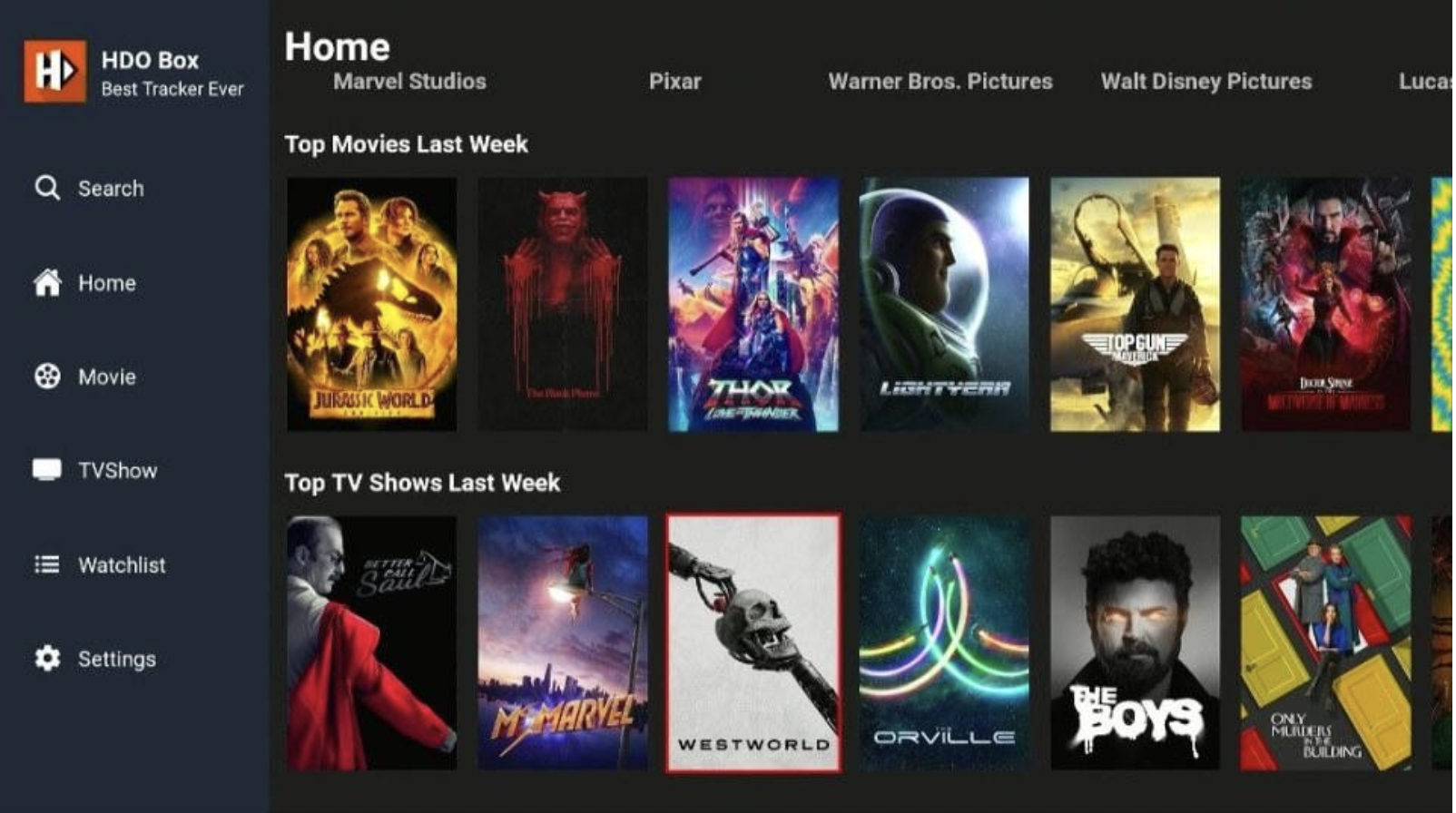
- You also get to see brief info on the movie or the TV show that you stream on HDO Box.
- Please note HDO Box contains popular titles from all paid OTT apps viz Apple TV +, Disney +, Amazon Prime, Netflix, and more. Hence, you get all the entertainment you need under one roof FREE.
My favorite movie app is now available for iOS –
Ciné Mate for iOS – Free Download [HDO Box iOS]
How To Integrate Real-Debrid/Trakt.tv [HDO BOX]
Yes! You read it right. HDO Box on Firestick supports Trakt.tv and Real-Debrid integration. Below are the steps to integrate a Real-Debrid account with HDO Box.
- On HDO Box, go to Settings > Log in Real Debrid.
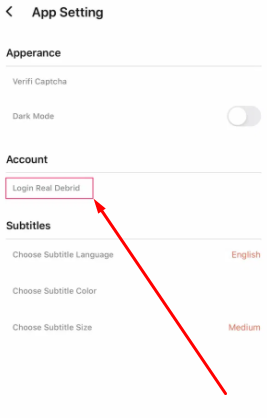
- Note down the Activation Code that comes up.
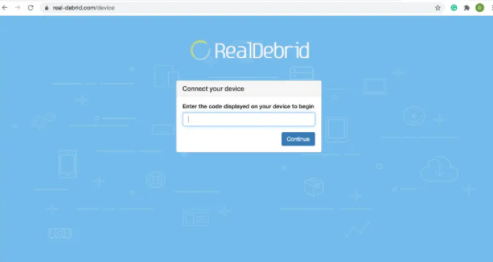
- Navigate to real-debrid.com/device and enter the Activation Code.
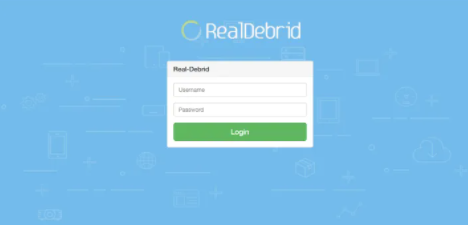
- This will integrate your Real-Debrid account with HDO Box.
How To Integrate Trakt.tv [HDO Box APK]
Below are the steps to integrate the Trakt.tv account with HDO Box.
- On HDO Box, please go to Settings > Sync Trakt.
- A pop-up will come up with a statement that your Firestick wants to use Trakt.tv to sign in.
- Tap on Continue.
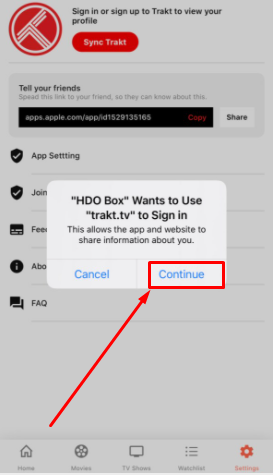
- This will take you to trakt.tv website. Enter the trakt.tv credentials here and sign in to your account.
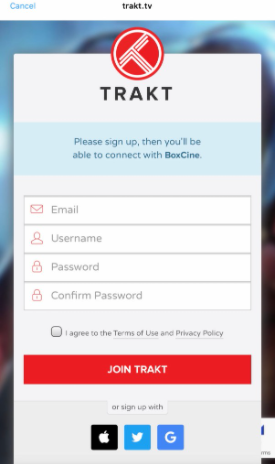
- Trak.tv website will ask for your confirmation to allow HDO Box to access your account.
- Tap on Yes and you are done.
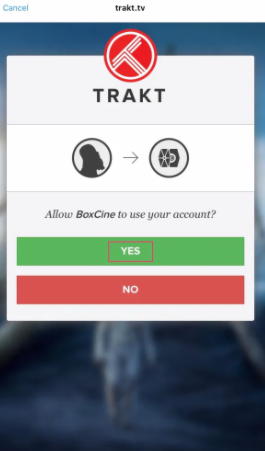
Frequently Asked Questions
Q – Do we have subtitles on HDO Box?
Yes!
Q – Is HDO Box safe?
Yes! HDO Box is safe to use. However, we do recommend investing in a paid VPN service before initiating streaming with HDO Box on Firestick.
Q – Why HDO Box is one of the best streaming apps for Firestick?
As a first, it is free to use. Secondly since the app does not host any content, it is incredibly lightweight. This makes it suitable for Fire devices that have limited space.
HDO Box Guides –
[FIXED] HDO Box APK Not Working, Buffering & Crashing Issues
9 Best HDO Box APK Alternatives – Similar Apps [2025]
HDO Box Mod APK Download on FireStick
You are all set to stream movies/TV shows free on Firestick with HDO Box APK. For any kind of queries popping up in your mind regarding the app, please reach out to us via the comments section provided below. We will provide you with the required answers and assistance on a priority basis.
Thank You.
Hello. Subtitles aren’t loading on fire stick. Do you have a solution? Thank you
I just installed the HDO Box on my FireStick and it works great! I’m glad I found this app.
ndlrobzkiwvjuqstqkjeanhnppsybl
This is an amazing post! Your writing is so engaging and your ideas are extremely well presented. Keep up the brilliant work!
Keep uploading it with latest version but each time when I go to start a movie it says unable to persing
I’m getting the Parson the Package error when I try downloading the Drama Player in the HDO-box App on a new 4K Firestick. Can you help with this issue? Thank you.
Not working, the interface can’t be used
the interface cannot fit the screen
Hello. Subtitles aren’t loading on fire stick. Do you have a solution? Thank you
Whenever i click on a video The notification pops up” Install a new player for faster playback and fewer ads”.
Only version
1.5 works on TV but default server is broken. 2.0 and on are formatted for phones
Is it possible to save the “favorites list” so when I update the app I won’t lose all the favorites I’ve added.
If this is possible I’ll need the location of where those files are saved.
I have a problem . When I installed the app on my firestick as instructed, I get a distorted picture like the picture you get when you install an app made for phones not TV’s
The picture on firetv doesn’t fit the tv screen
Hi
Box is brilliant
Slight issue today
installed v20 hdo-2.0.20 on chromebook
when i start it it says update available and wont let me start the app – cant update as I’m on the latest release? So can’t use it
Can you help please