HDO Box APK, with its powerful tracking algorithm to fetch the latest/popular movies and TV shows, is garnering a favorable response from users. The fact that the app is lightweight and compatible with Android mobile, Android TV Box, Firestick/Fire TV, and even Roku Stick is clicking well with the users.

However, there are instances of complaints like HDO Box APK crashing, buffering, not working, and other related issues. In this post, we will have a look at these common issues and provide working solutions for them. Check Out: Install HDO Box APK on Roku Stick Under 1 Minute [STEPS].
Contents
HDO Box APK Search Not Working, Buffering/Crashing Issues
Imagine you are watching your favorite movie and the HDO Box app crashes or continues to buffer. This is a huge blow to your experience, especially when you look forward to watching the content. However, fret not, as we will provide you with the fixes for these issues.
First – For FireStick and Android Box Users
Here are clear and simple fixes for common HDO Box problems:
1. Buffering Fix
- If your internet is fast but videos still buffer, change the server.
- Example: If one server buffers, switch to another. It usually stops buffering.
2. Subtitle Sync Issue
- If subtitles don’t match the video, choose the same subtitle source number as the server.
- Example: Watching on Server 3? Use Subtitle Source 3.
3. HDO Box Search Not Working
- If you search for a title and it doesn’t show up, try adding a colon
:after the name. - Example: Search “Dune:” instead of “Dune”.
- This helps the app find the movie.
🔧 Problem: Can’t Install Drama Player on FireStick- HDO Box
-
Solution 1:
Go to Settings > My Fire TV > Developer Options > Install Unknown Apps
→ Turn ON access for HDO Box and Downloader. -
Solution 2:
Try installing Drama Player directly through HDO Box when prompted.
→ If it fails, use the Downloader app with code:278238. -
Solution 3:
If the installation fails again, remove any existing Drama Player app:
→ Go to Applications > Manage Installed Apps > Drama Player → Uninstall.
→ Also, clear HDO Box data in app settings. -
Solution 4:
You might be using the mobile version of HDO Box.
→ Delete it.
→ In Downloader, enter:https://hdobox.app/
→ Download and install the Fire TV Stick version.

-
Optional Tip:
You can also try ad-free Drama Player APK using the code:8720373
→ Note: This version may not receive updates.
You can check out below to know about the other issues and it’s fixes.
HDO Box APK Buffering Fix (Old Method)
Solution 1 > Clearing Application Cache
- On your Android device, please navigate to Settings > Installed Apps.
- Locate HDO Box APK in the list of installed apps.
- Tap on Clear Cache.
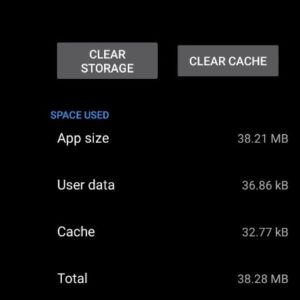
Please note if you are utilizing HDO Box MOD APK on Firestick/Fire TV or Nvidia Shield, you require heading over to Settings > Applications > Manage Installed Applications. Under here, you will find HDO Box APK. Tap on Clear Cache.
Solution 2 > Subscribe to a good VPN Service
Maybe your internet service provider is not so friendly with you utilizing a third-party streaming app to watch the latest movies/TV shows. As a result, he cuts down your bandwidth, resulting in buffering. This is Internet Throttling. Hence, we recommend opting for a good VPN service to keep your streaming activities private from your ISP.
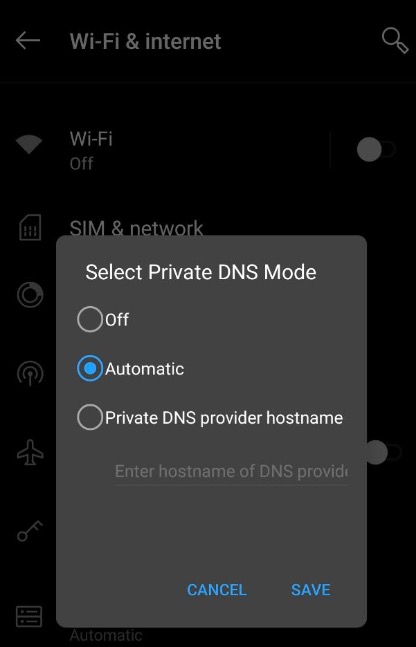
Solution 3 > Login to Real-Debrid on HDO Box
Sometimes, the buffering issue could be with the link itself. This holds especially in the case of free links. Hence, if you have a Real-Debrid subscription, we recommend logging in to your Real-Debrid account on HDO Box APK. This will fetch high-quality links devoid of any kind of buffering-related issues. The following are the steps to log in to Real-Debrid on HDO Box.
- Launch the HDO Box application and go to Settings > Login to Real Debrid.
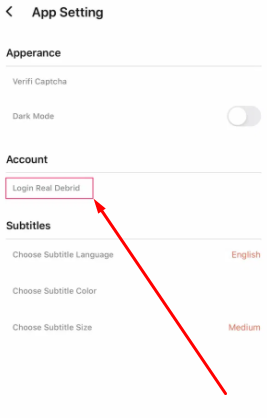
- Make a note of the code that comes up.
- Now log in to your Real-Debrid account on any browser via https://real-debrid.com/device.
- Enter the code here in the provided space.
- Tap on Continue.
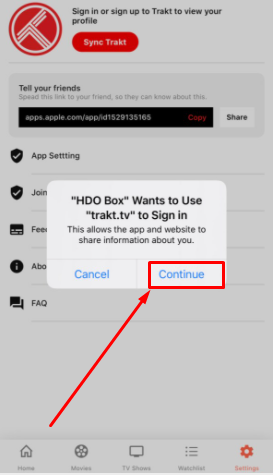
- That is it! Your Real-Debrid login holds authorization now on the HDO Box application.
Must Read: HDO Box APK Download on Android TV Box, Nvidia Shield & Mi Box.
Solution 4 > Check your internet as well
Do not forget to check your own Wi-Fi connection as well. Sometimes the issue is with your Wi-Fi performance itself. In addition, if you have multiple devices utilizing the same Wi-Fi connection or you have set up a lot of downloads in the background, this can influence your Wi-Fi performance as well.
Solution 5 > Try the other link
If you are streaming a corrupted link, that can also result in undue buffering. Hence, if you have multiple links to the same content at your disposal, try out the next one in the list.
HDO Box APK Crashing Fix
Solution 1 > Downgrade HDO Box APK
If you have just updated to the latest version of HDO Box and you started witnessing crashing issues, then we recommend downgrading to the previous version to see if the crashing issue resolves.
Solution 2 > Updating HDO Box Latest APK
On the other hand, crashing can occur due to not updating your app as well. Hence, if a recent update is available, try updating your app to the latest version to see if the crashing issue resolves.
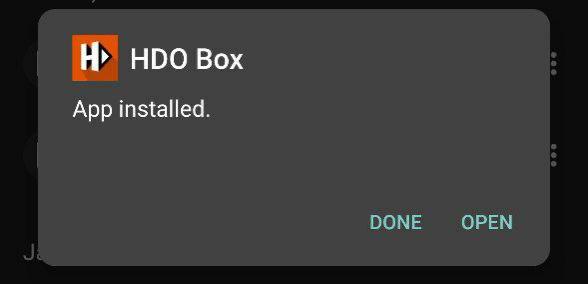
Solution 3 > Try the other link
Sometimes, the issue is because of a corrupted link. Try another link to see if the crashing issue resolves.
HDO Box APK Not Working Fix
Solution 1 > Update to HDO Box Latest APK
Try updating your application to the latest available version to see if it works.
Solution 2 > Clear Application Cache
The solution of clearing the application cache to fix buffering, as described above in this post, can work for the HDO Box APK Not Working issue as well.
Solution 3 > Re-Install the App
If nothing is working, we recommend uninstalling HDO Box APK from your device and proceeding to reinstall it. Make sure you reboot your device after uninstallation. Tap on the link below to check out the installation steps for HDO Box APK on Android.
Alternatives to the HDO Box App
In case the issue with the BeeTV App persists, you can give a try to any one of the best alternatives for BeeTV. Check them out below.
-
Stremio APK
Stremio APK works with add-ons. You can go with official add-ons or community add-ons. While the Stremio developers maintain the official add-ons, community add-ons come from the users. Every add-on supports certain platforms.
To get content from a particular platform(s), you require adding its respective add-on. Apart from this, the app comes with a wonderful UI, and it even allows you to create your video library.
-
OnStream
OnStream App is one of the latest entrants in the long list of third-party streaming apps. The app brings you the latest movies and web series in HD as well as 4K picture quality.
Apart from Chromecast and subtitles support, OnStream APK employs high-quality servers in the backend that prevent buffering/lag during playback. The app fetches new content daily.
Check Out:
HDO Box App Crashing, Buffering, and Not Working Fix
We sincerely hope the above solutions work for you. However, if you are still facing any of the issues mentioned in this post, we recommend dropping us a note in the comments section below.
Thank You.