Why is there a need to pay heavy subscription charges for multiple OTT apps when you can get every popular title in a single app for free? Yes! Completely free! We are talking here about the HDO Box APK. The application features a tracking mechanism that, based on your search, brings in high-quality movies and TV shows for you to stream on your compatible device.

In this post, we are going to have a look at the steps to download HDO Box APK on Android TV Boxes like Nvidia Shield and Mi Box. Check Out: HDO Box APK Free Download on Android & FireStick (OFFICIAL).
Contents
HDO Box on Android TV | Features:
Of course, there are multiple apps available with similar functionality, but none match the reliability offered by the HDO Box App. The app is completely free to use. The following are some more features listed below.
Light Weight
The app does not host any content. It merely acts as a tracking tool. This makes it a lightweight yet powerful application.
Buffer Free Streaming
HDO Box MOD APK gets content with high-quality servers as hosts viz Google, Fembed, HLS, and more.
High-Quality Links
The app fetches links in 720p, 1080p, and even in 4K.
Real-Debrid & Trakt.tv Support
It goes without saying that with Real-Debrid and Trakt.tv integration, the HDO Box app becomes even more powerful.
Good UI
The app’s UI is neat, intuitive, and easy to use. You get an inbuilt HDO Player with subtitle support to play back content.
Install HDO Box APK on Android TV Box [STEPS]
- First, please ensure your television and Android TV Box are connected. Then, connect your Android TV Box to the WiFi.
- Go to Settings on your Android TV Box and navigate to Security & Restrictions.
- Here, please enable the Unknown Sources
- Go back to the home screen of your Android TV Box and launch the Google Play Store.
- You are required to install the Analiti App.
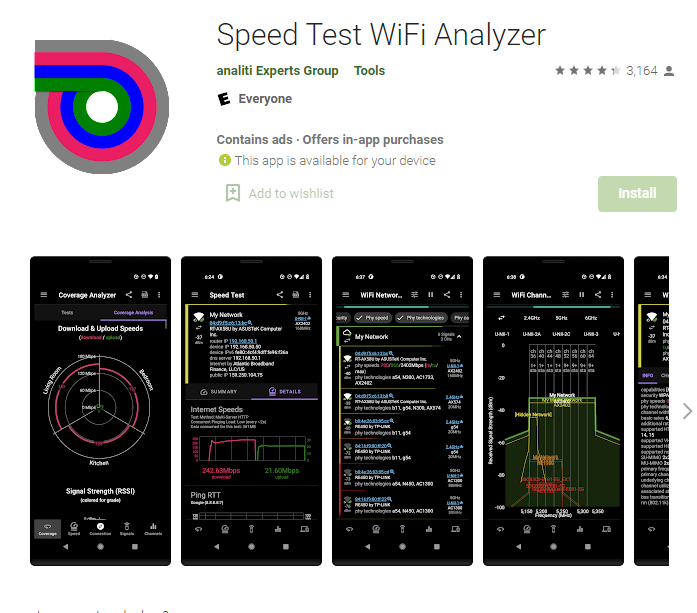
- Launch the app after installation is complete. The app will measure the speed of your internet connection.
- We require an in-built web browser. Tap “Web Check” in the app to launch a web browser.
- In the address bar, enter the URL below to download the HDO Box’s latest APK file.
https://hdobox.app/hdotv.apk
HDO Box APK v2.1.3(TV APK):
https://hdobox.app/hdotv-2.1.3.apk
Best Player (DramaPlayer):
- The Analiti app will now ask for permission to access photos, media, and files on your device. Tap on Allow.
- If the APK download has not started, ensure you have toggled ON the option to Install Unknown Apps for Analiti.
- After downloading the APK, your Android TV Box will initiate the installation process.
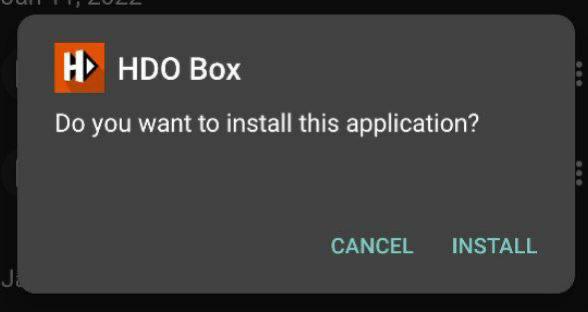
- Tap on the Install button to continue with the HDO Box install steps on the Android TV Box.
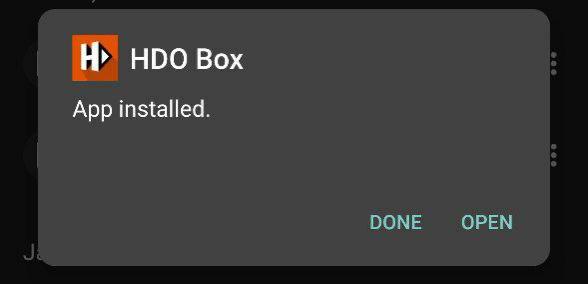
- After the installation is complete, tap on the Done button to exit the installation screen.
Congrats! You have completed the installation of the HDO Box APK on the Android TV Box.
Frequently Asked Questions
Q – Is it illegal to use HDO Box app?
If you are streaming content not available in the public domain yet, we recommend subscribing to a good VPN service before initiating streaming on HDO Box APK.
Q – Is HDO Box available on iPhone?
Yes! You can download HDO Box App on iPhone from third-party iOS App Stores like AppValley.
Q – Can I install HDO Box on Firestick?
Yes! HDO Box APK is compatible with Firestick/Fire TV.
Also, check out –
HDO Box for PC FREE Download on (Windows & Mac) – LATEST
[Fixed] HDO Box APK Not Working, Buffering, Loading/Crashing
9 Best HDO Box APK Alternatives – Similar Apps(UPDATED)
HDO Box APK on Android TV Box, Nvidia Shield, Mi Box
This is how you can use the services of HDO Box APK on an Android TV Box. Stream high-quality movies and TV shows for free with the HDO Box Android APK. If you have any further questions/queries, drop us a note in the comments section below.
Thank You.
how do you put in Real-Debrid, and trakt info??
This website is purely awesome. The quality of your writing is remarkable.
The app HDOTV is awesome and works fine with smartTV but I can’t find the “see all” option or “Genres” option in movies and TvShows tabs… as HDO box for smartphone
please add these options and update the app …
Thank you … best regards
The HDOTV app v1.1.4 is awesome and works fine with smartTV but I can’t find the “see all” option or “Genres” option in movies and TvShows tabs… as HDO box for smartphone
please add these options and update the app …
Thank you … best regards
It keep asking me to install a new player what is this error and what is the solution
Please, can you add Czech or Slovak subtitles?
Help
Thank u
I have a small issue with the app….. When i downloaded the app on the xiaomi mibox it comes up as portrait mode….. Theres no way to adjust force landscape mode…. And secondly when i use the remote to scroll down…. Theres no select box or option when i select any play or choose season or when im navigating the menus to select the movies or tv series tab…. Its just a small outline box to aid in the method of scrolling… Or is there a link that the xiaomi mibox can use so that it can appear in landscape mode with the scroll assist navigate outline box?
You have probably downloaded the mobile version. Look for the HDO Box Android TV
Hi. Thanks for the great site! Would it be possible to add Finnish as a subtitle language? It would be really great if you could!
Awesome app! But, The new update 1.1.5, do not show subtitle for some new movies, or u have to find the correct one. I still have the old version 1.0.1. But on the old version subtile comes for the same movie, without any struggles to look for correct subtitle.
And on the old version you don’t need to install new player, which isn’t working so good on the update, it’s lagging, can’t make the play from beginning button.
Please fix so the subs are working same as the old version and fix for genres and “see all” if available and it will be the perfect app👍
The app on tv is asking to install player when playing any content with it, but on proceeding to install it shows an error- “There was a problem while parsing the package”
May bayad po b pa install ng hdo box?bumili kc kame android google tv tapos inoffer nila samen yang hdo…pinagbayad nila kame ng 3k para s install ng hdo
May bayad po b pa install ng hdo box?bumili kc kame android google tv tapos inoffer nila samen yang hdo…pinagbayad nila kame ng 3k para s install ng
Can you make new application this current application is full of bugs please 🙏🙏🙏 just like the old one